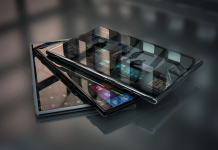Photoshop has been around for years. It’s an extremely functional program that’s used all through it’s many versions since Photoshop CS2.
I still use Photoshop for even some of the most basic graphics rendering, and since I use Linux exclusively for all of my work, I run Photoshop on my local machine via WINE.
More about how to use Photoshop in Linux later. For now, here is an illustration of just how useful Photoshop can be.
Below is a time-lapse video of some of the remarkable things that Photoshop is capable of:

This video is from Lewis Moorhead – Digital Artist
Adobe Photoshop CS2, also known as version 9.0, is a raster graphics editor released by Adobe in May 2005 for Windows and macOS. It was part of the Adobe Creative Suite 2 and introduced several innovative tools that influenced later versions of Photoshop.
Key Features
-
- Smart Objects: Allowed non-destructive scaling, transforming, and linking of images or vector graphics without quality loss.
- Vanishing Point Tool: Enabled cloning, painting, and transforming objects while preserving perspective, useful for architectural or 3D-like edits.
- Image Warp: Provided tools to distort images into shapes using presets or custom points, ideal for creative manipulations.
- Upgraded Spot Healing Brush: Improved handling of issues like blemishes, red-eye, noise, blurring, and lens distortion.
- HDR Support: Added capabilities for 32-bit High Dynamic Range imaging, suited for 3D rendering and advanced compositing.
- Adobe Bridge Integration: Replaced the File Browser with a more robust hub for file management, multi-view browsing, and integration with other Creative Suite tools, including access to stock photos.
- Camera Raw 3.0: Supported batch processing of raw files in the background, with simultaneous adjustments and exports to various formats.
- Streamlined Interface: Included customizable presets for faster workflows and non-destructive editing options.
System Requirements (at Release)
While exact specs aren’t detailed in all sources, CS2 generally required:
-
- Windows: Windows 2000/XP, 320 MB RAM, 650 MB hard disk space, 1024×768 display.
- macOS: Mac OS X 10.2.8–10.3.8, 320 MB RAM, 750 MB hard disk space, 1024×768 display.
It’s been said that the program won’t run natively on modern systems like Windows 10/11 or recent macOS versions without compatibility tweaks or virtual machines, as it’s over 20 years old. I can, however, run CS2 on Windows 11 and on Linux Mint (via WINE) without having to apply any such tweaks.
Notable History and Status
CS2 was a significant update at the time, but Adobe ended support long ago. In 2013, due to the shutdown of activation servers, Adobe provided CS2 downloads with a generic serial key, primarily intended for existing license holders to reinstall. However, this led to widespread (and often unauthorized) distribution. Adobe has since removed official download links, and it’s no longer available or supported through their channels. Using it today isn’t recommended due to security risks, lack of updates, and incompatibility with current hardware/OS.
If you’re looking to use Photoshop legally now, Adobe offers the latest version through Creative Cloud subscriptions (starting with a 7-day free trial). Free alternatives include GIMP, Krita, or Photopea (a web-based editor).