UPDATED: Tech editor Aimee Rand provided a solution for this issue in the comments section below.
—
Recently read a story over on the Fox News about possible clickjacking threats in some popular browsers. The article was primarily focused on the Firefox web browser and after reading it I went in to be sure that my Firefox browser had the latest updates.
After looking around a bit and knowing that my browser had just recently updated, I went away with confidence in knowing that Mozilla was still totally on top of their game.
A few hours later I was kicking it over on Twitter and I saw a Thanksgiving post from Glacier National Park (@GlacierNPS) that I thought to take a screenshot of so I could post it over to Facebook. Though I was able to take the screenshot, I was not allowed to download it. I immediately thought something was wrong and went into the Firefox about:config to see if everything was okay.
Everything was in order on that end, so I went over to Mozilla online to further troubleshoot the issue. At first I thought the problem was Twitter itself (because … you know … Musk), but upon after further investigation I realized that the problem was with Mozilla.
I went into the security settings of my browser and everything there was in order — Security protocols were in place just like always.
On a fluke I set the configuration to accept *dangerous downloads* — Bingo .. I was able to download a Twitter screenshot right after.
The takeaway here is that Mozilla considers even the screenshot downloads from Twitter to be malicious (dangerous). From that point I came away with the notion that instead of Mozilla being on top of their game, they were just way over the top.
Even with what I discovered with regard to Mozilla, I’ll continue to use Firefox.
Firefox screenshots are sharp and focused, whereas the screenshots taken on the Microsoft Edge browser are fuzzy and don’t present the quality that Firefox does. Plus, I’m not a big fan of the Blink rendering engine that all of the browsers use except for Firefox.
Everybody takes screenshots for different reason. Most of us aren’t all off into the sort of Gotcha kind of screenshots that political shills like to take however. I wish Mozilla would understand this. Also, having to set your favorite browser to accept possible dangerous downloads because of someone else’s irrelevant ideology is not really a very good look for Mozilla.
As an aside, here’s the screenshot I was talking about — It’s from Firefox:
Happy Thanksgiving





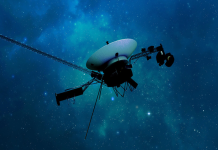


Go into your Firefox and set it back to block Dangerous Downloads, then go back up in the settings and set your Enhanced Tracking Protection to “Strict”
Refresh all of your opened tabs
Once your tabs have refreshed, reset your Enhanced Tracking Protection back to Standard and refresh your tabs again.
You should then be able to download your screenshot from X
Hope this helps
Thank you