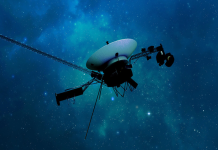As we all might already know, and as history has proven time and again, there are always going to be those on the net that have the propensity to freak out every time Google or Microsoft or Apple comes up with a new build – There’s always going to be a problem with some people about everything a new build might, or might not, represent.
My history with the internet, I suppose, could be about the same as anyone else’s in that yes, I’ve been around it since about the mid 90’s full time, and there isn’t much that I, or others, with the same history, haven’t seen or experienced along the way. I’m not going to freak out because Microsoft came out with Windows 10, and I don’t expect you to freak out either.
I will, however, provide you with some neat info on why it’s best to not upgrade that older machine to the latest Windows 10 build.
If you’ve found yourself itching to go in for that free Windows 10 OS upgrade, be sure to become as informed as possible before you trade your Windows 7 or your Windows 8.1 build in for the upgrade. Sure, Windows 10 looks and feels nice, but there are some things that Microsoft seemed to forget to tell you about with regard to your 2-3 year old PC or Laptop.
Over the past few months, I took it upon myself to load Windows 10 on somewhat less than new machines (3 yrs or older) and here’s what I’ve discovered.
Microsoft will use their own drivers to run any and/or all of your third party hardware.
For those of you wondering what a driver is — A driver is a small write that contains lines of code that tells your hardware what to do and how to do it. Your hardware is the physical portion of your machine. Hardware can be your panel, motherboard, processor, video/graphics card, networking card, or anything that you can physically remove or add to your PC or Laptop.
Your PC might be built by Dell for instance, but your video card could be built by nVidia – A totally separate company from Dell … hence the video card is built by a “third” party. Dell might purchase that particular card to be placed into their PC units. Computer manufacturers have used third party components in their PC’s for years. Most of these third party components are upgraded from the computer manufacturer like Dell – Microsoft only upgrades their operating system, and it’s up to the third party and the computer manufacturers to keep up with their drivers, or coding, in order so that their hardware, like a video card for instance, continues to function properly with regard to the operating system it’s being used with.
With the advent of Windows 10, third party hardware developers have been kicked to the curb, or otherwise thrown under the bus by Microsoft, because Microsoft now replaces the third party code with code written exclusively by and for Microsoft.
If you do have an older machine, it might be wise to stay on whatever build you currently have, because Windows 10 writes a whole new set of rules for your hardware.
Installing Windows 10:
First order of business with Windows 10, is to examine all of your hardware before any potential install — If it finds something that’s unsuitable or non-compliant (according to Microsoft standards) then the install will quit and Windows will return you to your original build.
In case you are one of the lucky ones, and you’ve found favor in the eyes of Microsoft and Windows 10 does install, you might do well to knowing and understanding how Windows 10 treats your older hardware.
Windows 10 will write to your original hardware upon the first install, but upon the first or second update of the OS, Windows will replace your hardware’s third party drivers with drivers of it’s own. Right at about the third update (results vary by machine build, brand, and age) you’ll notice that things just aren’t working like they were before. Sound Cards, Video Cards, and Networking Cards take the biggest hits during and after a Windows 10 update.
Microsoft has effectively locked out third party driver builds for hardware not specifically built for, and maintained by, Microsoft. Windows 10 could be considered one of the largest hijacks in the history of the internet with it’s new Windows 10 OS build because of just that alone. But there’s more, as we’ll point out.
For newer machines, it’s the same story, except that newer hardware is much easier to write for and Microsoft does well to mimic third party drivers — Your machine might perform a little better for just a little longer than some of the older ones.
Microsoft has done well to eliminate the older machines overall however. For as long as your machine is supported by it’s manufacturer is somewhat of a misnomer here, because in the end, it’s Microsoft that decides, and not the manufacturer, when your machine is too old by the types of driver writes that Microsoft might employ the use of. Some newer third party cards are totally worthless – We might suggest buying a brand new Microsoft machine that conforms to only Microsoft, in order to experience the joys of Windows 10 more fully.
If you’ve got a ton of money, and don’t care about privacy and tracking, and don’t mind purchasing a new PC or Laptop year after year, then Microsoft Windows 10 just might be for you.
If you find yourself going out and purchasing a new wireless networking card, or a new video/graphics card, again beware, as Microsoft provides absolutely no information on what it might consider the kind of hardware as being in compliance with their new Windows 10 build.
We can probably find more hardware/software issues if we cared to dig deeper, but really .. who has the time? We’ve already spent more than our fair share of time on an operating system that really doesn’t deserve any time at all. The build itself is free after all — for a year.
There’s an old saying that “You get what you pay for” — In this case, and with regard to Windows 10, you might be getting a whole lot more than you’ve bargained for, and then, you aren’t really getting anything of any real consequential value either, all rolled into one — The fact alone that Windows 10 is free for the first year should be enough cause for concern … Spyware is free too, when you sit right down and think about it, and so are all of the viruses that are out there.
Microsoft gives you 28 days to roll back to your previous Windows operating system if you don’t like 10 — Fair enough I suppose, as we all have our tastes, likes, and dislikes. But there’s a hook to this as well. If you change your mind and want to use Windows 10 again and want to do a re-install, upon after rolling back to your older Windows version, you can forget it. Unless you purchase an entirely new or different machine, you’ll never be able to enjoy the joys of all of what Windows 10 has to offer. Upon after or even during the rollback, Windows leaves markers on your system (much like how Microsoft validates your motherboard during the activation process) that tells Microsoft to not re-install Windows 10. A new or different machine will be your best bet if you decide that you want Windows 10 again in the future.
Machines tested here were Lenovo (4 years old) – Dell (2 years old) – HP (1 year old) – Acer (6 years old) – Asus (1 year old) — and all 32bit/64bit operating systems and Laptop/PC – hardware/processors (Windows 7, 8.1, Vista), performed brilliantly and as expected – Not one can ever go back to Windows 10 once they were rolled back to their previous Windows operating systems. (Microsoft may decide in the future to re-install Windows 10 without your knowledge or permission however)
Do you have Windows 10? — Sound off in the comments section below.
To learn more about Windows 10, here are some reference links – You may or may not choose load Windows 10 in the future – In the end however, the choice to load the new Windows 10 operating system might not be up to you. All we ask is that you be mindful of all of what might be going on with the Windows 10 operating system itself and be aware that Microsoft has definitely shifted it’s course with regard to how it has chosen to do business with the general public.
Windows 10: How To Stop Microsoft From Recording All Keystrokes And Protect Your Privacy
How to stop Windows 10 from automatically downloading itself on to your computer
Windows 10 raises privacy concerns
How to stop Windows 10 from using your PC’s bandwidth to update strangers’ systems