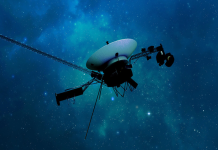I’ve been sending video via email for years — it’s really nothing new at all.
Whenever I produce a marketing or other kind of instructional video, and want to include it in my monthly newsletter, I simply write it into the source code of our email client like this;
<iframe src =”https://www.your-website.com/Untitled-1.htm” width=”420″ height=”400″>
<p>Your browser does not support iframes.</p>
</iframe>
They can watch the video right in their email and can also download it if they wish with a hyperlink provided below the iframe window.
For .flash or .gif?
Using the same iframe structure you can have a flash header load too. You’ll want to write the iframe to the specific size of the flash file itself so everything fits. Your email recipient will be able to actually click on the flash links located in the header to visit the site directly.
You can also place more than one iframe into the email source code, so if by chance you have a flash footer you can include that too — with a bit of select positioning — of course.
You also may want to write out any scrolling and/or borders so that everything blends seamlessly.
Happy Coding